Main Tab
The Main tab of the Patient Folder houses the demographic information of a patient.
To learn more about the Main tab, select the expander icons ![]() in the image below. For province specific buttons, see Table 1.
in the image below. For province specific buttons, see Table 1.
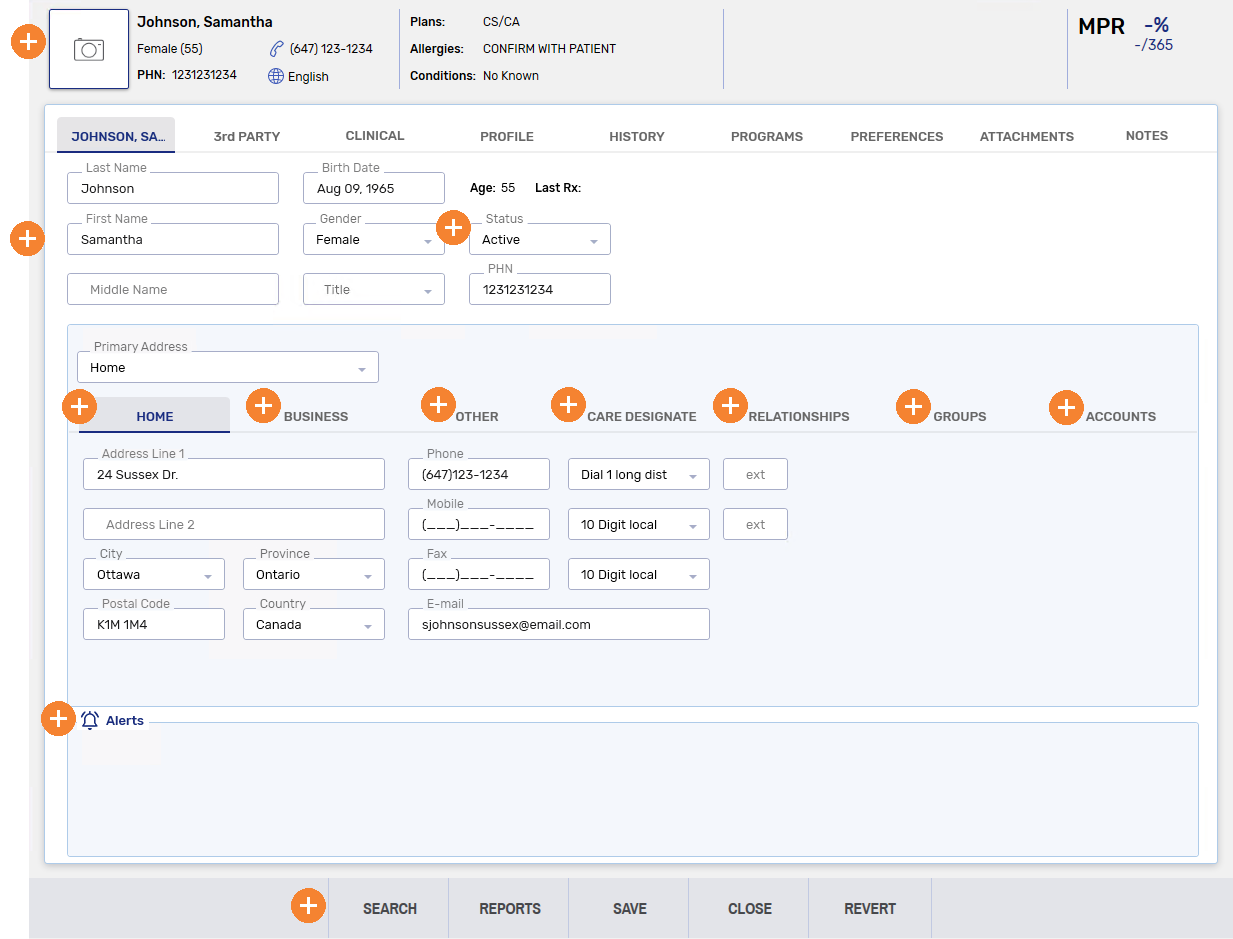
Table 1. Province specific Patient buttons and fields.
| Patient Button or Field | Province | Description |
|---|---|---|
| Compare | British Columbia, Newfoundland and Labrador | Displays the patient information in Propel Rx on the left and EHR on the right. The purpose of this window is to compare information from both sides and update information on either side if a mismatch is found. You have the option to select some or all fields to copy over. Select Revert to abort changes. Select Update to update the information. |
This section contains the following topics: